So it occurred to me the other day that there are still a lot of people who don’t really use the radial menu for various reasons. So I thought that now, before things start to pick up in Monster Hunter with the new information that should be rapid-fired at us pretty soon here, would be a good time to talk about it.
Ill explain why you reeeally should be using it, my recommendations for items you should use on it and how you should set it up. Then I’ll explain something that you probably didn’t know about it even if you are familiar with how it works.
So lets start by saying that if you by chance recently picked up Monster Hunter World, then the radial menu is simply a short cut to your items. But not just a short cut to selecting items, its also a quick way to craft items and a quick way to your gestures and chat commands.
Of course you can go through the game and not use it at all but I highly suggest that if you don’t use it for anything else, you at lease use it for your healing items.
Using the radial menu as a short cut to your healing items will instantly increase your survivability because it cuts the time it takes for you to heal after taking damage, giving the monster less time to hit you again which in most cases will result in you getting sent back to base.
My Recommended Radial Categories
If you want to take advantage of the usefulness of the Radial Menu, then I would suggest using the four different sections that you can set up within the menu to categorize your items in these 4 different ways:
One section for Emergency Items, one section for crafting, one for gestures, chat, multiplayer and one for just about anything else you need.
Emergency Items
So by emergency items I would put things like potions, life powder for when fighting in groups, max potions, null berries, Mantles or anything else you may need to quick heal damage or status ailments.

Crafting
As far as crafting, it depends on the situation. You can craft flash bombs, ammo if you’re using a bowgun, coatings if you’re using a bow, barrel bombs, healing items, what ever you think you may need more of in battle.

Just make sure you bring the items needed to craft those items with you in your inventory. And also, make sure you select the item from the crafting menu and not the actual item itself.

Gestures, Chat, Multiplayer
Gestures, you can do as you please, just make sure one of them is the thumbs up sticker. Its Monster Hunter tradition to throw up the thumbs up sticker after you and a group take down a monster so be sure to have that on hand. Don’t question it, just do it.

Anything
The last section you can do what ever you want. Me personally, I just have my farcaster there. But you can use it maybe for items that aren’t urgent. Like mega demon drug and armor skin, farcasters, etc.

Saving the Radial Menu Can Be Tricky
After you get that all set up, you will want to save it and your radial menu set up actually saves with your item sets that you save. Whenever you save an item set, the radial menu you have set up at that time will also save.
But here’s the thing that might confuse some of you. Your radial menu also saves with any equipment sets you save as well.
So if you equip a certain item set and have a certain radial menu saved with that item set, but then equip an equipment set, you have just changed your radial menu too. Unless it just so happen to be the same as the one you saved with your item set.
So be careful of that. You don’t want to run into battle thinking your radial menu is set up a certain way, only to find that its not the one you want because it got changed when you equipped one of your equipment sets.

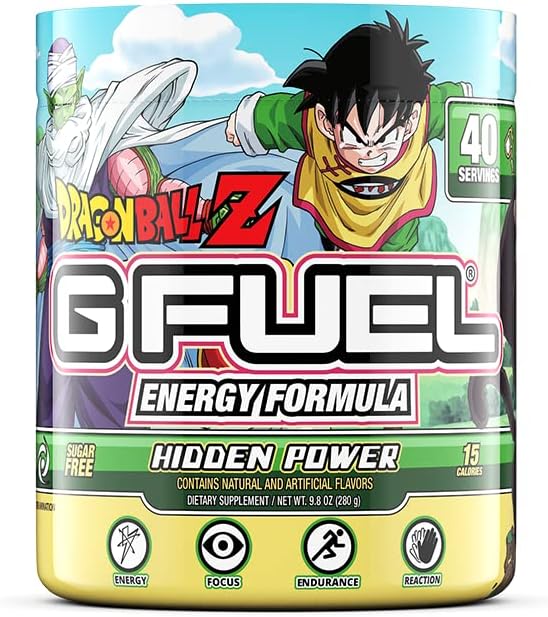
Comments
No Comments