Master Lockpicking in Starfield
If you would like to uncover all the secrets and mysteries Starfield has to offer, then you must master Lockpicking. Mastering Lockpicking will not only give you access to secret treasures (weapons, materials, credits, etc.) but will also allow you to avoid danger in certain areas of the game. I will explain in this post what skill you need, how to lockpick properly, and how to lockpick Master-level locks.
If you find this useful, consider subscribing to Hallowpeak for more Starfield content.
Lockpicking Skill You Need
One of the first skills I recommend you work on when starting a game is Security in the Tech category. Security will allow you to pick higher-level locks. It will also highlight the ring layers blue at higher ranks, which gives you more information on the lock you’re picking, making it easier to pick.


As stated in the picture, at higher ranks you’ll see the rings of the lock turn blue. That tells you which ring level that key can be used. This is very important when picking Master level locks and I’ll go over that when I explain Master locks.
How to Lockpick Properly
When lockpicking, one mistake you may make is slotting in the first key that fits the ring. Know that just because a key fits a ring slot, doesn’t mean it’s the correct key. You need to determine which keys are the correct keys for each ring level.
To do this, check to see all the keys that can be slotted at the ring level. Line up all the keys with the slots and make sure all slots are covered BEFORE you slot in the key(s).
As you get to master locks, some keys may fit slots but are to be used at a different ring level. So you’ll need to be careful not to use a fitting key at the wrong ring level.
How to Lockpick Master-Level Locks Properly
As mentioned, when lockpicking Master-level locks, you need to determine not only the correct key for the current ring level but for the other ring levels as well. In other words, don’t use a key at ring level one that you need for ring level two or three. The blue ring highlight is important here and will help you not use the wrong key at the first or second ring level.
When you hover over a key, you’ll see either one ring highlight blue, two rings, or all three. During the first and second ring levels, first search for any keys that only have one ring level highlighted. That key is guaranteed to be needed for the key combination of that ring level.

Ex. This key only highlights a blue ring at the first ring level and is gray at the second and third ring level. That means that this key can only be used at this first ring level. Multiple keys may be available but not required.
Next search for the key that fits the remaining slots and only has two ring levels highlighted.

Ex. This ring has a blue ring highlighting the first and third ring levels. It “usually” means that this key will not be used for the third ring, but it’s not a guarantee.
Auto Slot
Using the Auto Slot feature will basically tell you the right key to use. However many times you can use it is determined by the number to the right of Auto Slot. In the picture above I have four. If I use them, it will show me the correct key four times. You will then earn more Auto Slots by picking locks successfully.
Subscribe to Hallowpeak Gaming for more information and content on Starfield. Follow me on X.
.

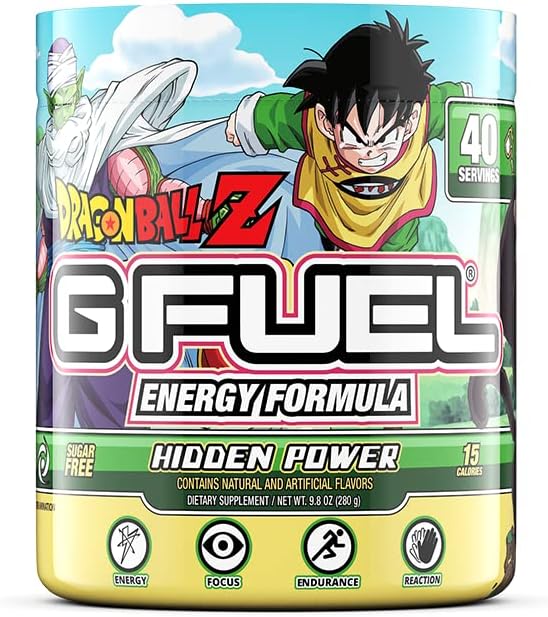
Comments
No Comments